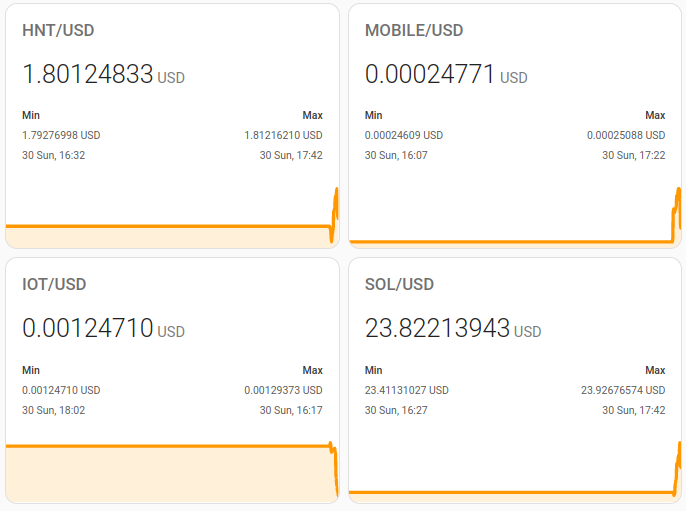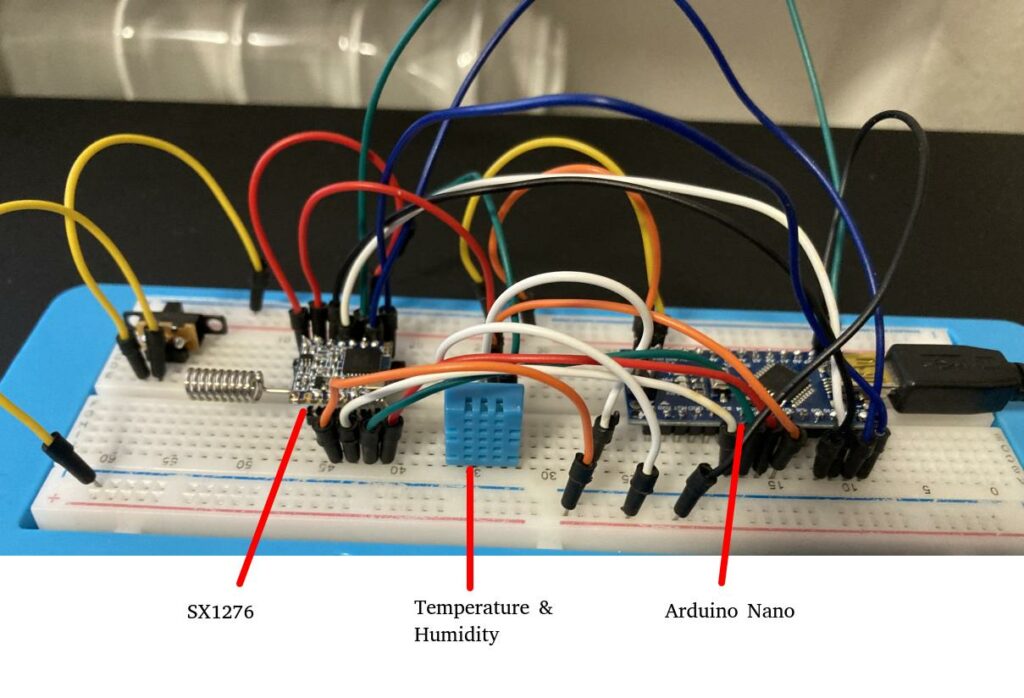The Home Assistant Helium Integration is an open-source project that enables the monitoring of the Helium ecosystem within Home Assistant. About a month ago, I released the first version of the integration. It already included a few sensors at the first release, such as the price sensor, a few simple Helium statistics, and the content of a Helium wallet. The sensors are cool, but nothing special. These features are already well covered by other solutions.
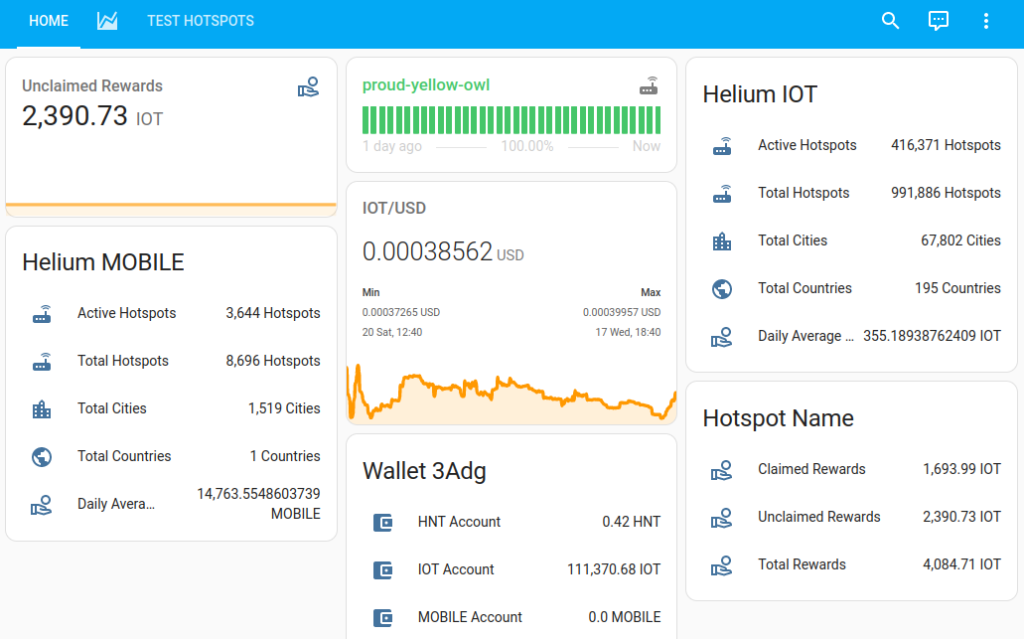
However, for the past three weeks, I have been working on incorporating the revenues from the hotspots into the integration. I managed to do this astonishingly well, and now this functionality has been released along with other functionalities.
Continue reading Home Assistant Helium Integration: Hotspot Rewards and more